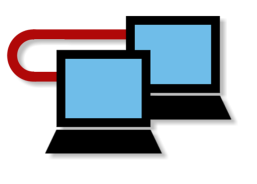Question
We have a small Pier to Pier network setup with 13 systems and one printer connected to 2 eight port hubs. We are having all kinds of instability with the
connected to 2 eight port hubs. We are having all kinds of instability with the network. A station might see all the other stations on the network but they can't
network. A station might see all the other stations on the network but they can't see him or visa-versa. Sometimes it will appear and other times not.
see him or visa-versa. Sometimes it will appear and other times not. When we made the cables for the stations, we used cat 5 cable (4prs) with the
When we made the cables for the stations, we used cat 5 cable (4prs) with the following wiring:
following wiring: Pin 1 wht/org, Pin 2 org/wht, Pin 3 wht/grn, Pin 4 grn/wht, Pin 5 wht/blu, Pin 6
Pin 1 wht/org, Pin 2 org/wht, Pin 3 wht/grn, Pin 4 grn/wht, Pin 5 wht/blu, Pin 6 blu/wht, Pin 7 wht/brn, Pin 8 brn/wht.
blu/wht, Pin 7 wht/brn, Pin 8 brn/wht. We tested them using a TBase cable tester, and they passed just fine. Looking at
We tested them using a TBase cable tester, and they passed just fine. Looking at your diagram for correct wiring, it looks like you have some colored wires in
your diagram for correct wiring, it looks like you have some colored wires in different locations, but it is still pin for pin. Is there a reason why ours would be causing our problems?
Answer
different locations, but it is still pin for pin. Is there a reason why ours would be causing our problems?
Answer Regarding your question on RJ45 pinouts, I would say that you are probably experiencing crosstalk
Regarding your question on RJ45 pinouts, I would say that you are probably experiencing crosstalk problems.
The reason is this, Ethernet uses pins 1 & 2 and 3 & 6 on 10/100BaseT networks (I know it's a funny
problems.
The reason is this, Ethernet uses pins 1 & 2 and 3 & 6 on 10/100BaseT networks (I know it's a funny way to do it but thats how it is!). One pair is used for transmit and the other pair for receive, so pins 1 &
way to do it but thats how it is!). One pair is used for transmit and the other pair for receive, so pins 1 & 2 at one end will connect to pins 3 & 6 on the other end and vice versa. In the correct wiring
2 at one end will connect to pins 3 & 6 on the other end and vice versa. In the correct wiring configuration each signal path (transmit or receive) is
on its own twisted pair of wires, the twists help to
configuration each signal path (transmit or receive) is
on its own twisted pair of wires, the twists help to eliminate crosstalk. With your wiring, pins 3 & 6 are
eliminate crosstalk. With your wiring, pins 3 & 6 are split between the green and blue pairs making them
split between the green and blue pairs making them susceptible to crosstalk (or noise), this also gets
susceptible to crosstalk (or noise), this also gets worse when using higher speeds (100BaseT or
worse when using higher speeds (100BaseT or Gigabit Ethernet).
The reason your tester didn't pick it up is because it
Gigabit Ethernet).
The reason your tester didn't pick it up is because it only tests for continuity, shorts, crossed pairs etc.
only tests for continuity, shorts, crossed pairs etc. (not split pairs) you would have to use a scanner
(not split pairs) you would have to use a scanner (like the Fluke DSP or MicroTest scanner) to find a
(like the Fluke DSP or MicroTest scanner) to find a split pair.
split pair.
 connected to 2 eight port hubs. We are having all kinds of instability with the
connected to 2 eight port hubs. We are having all kinds of instability with the network. A station might see all the other stations on the network but they can't
network. A station might see all the other stations on the network but they can't see him or visa-versa. Sometimes it will appear and other times not.
see him or visa-versa. Sometimes it will appear and other times not. When we made the cables for the stations, we used cat 5 cable (4prs) with the
When we made the cables for the stations, we used cat 5 cable (4prs) with the following wiring:
following wiring: Pin 1 wht/org, Pin 2 org/wht, Pin 3 wht/grn, Pin 4 grn/wht, Pin 5 wht/blu, Pin 6
Pin 1 wht/org, Pin 2 org/wht, Pin 3 wht/grn, Pin 4 grn/wht, Pin 5 wht/blu, Pin 6 blu/wht, Pin 7 wht/brn, Pin 8 brn/wht.
blu/wht, Pin 7 wht/brn, Pin 8 brn/wht. We tested them using a TBase cable tester, and they passed just fine. Looking at
We tested them using a TBase cable tester, and they passed just fine. Looking at your diagram for correct wiring, it looks like you have some colored wires in
your diagram for correct wiring, it looks like you have some colored wires in different locations, but it is still pin for pin. Is there a reason why ours would be causing our problems?
Answer
different locations, but it is still pin for pin. Is there a reason why ours would be causing our problems?
Answer Regarding your question on RJ45 pinouts, I would say that you are probably experiencing crosstalk
Regarding your question on RJ45 pinouts, I would say that you are probably experiencing crosstalk problems.
The reason is this, Ethernet uses pins 1 & 2 and 3 & 6 on 10/100BaseT networks (I know it's a funny
problems.
The reason is this, Ethernet uses pins 1 & 2 and 3 & 6 on 10/100BaseT networks (I know it's a funny way to do it but thats how it is!). One pair is used for transmit and the other pair for receive, so pins 1 &
way to do it but thats how it is!). One pair is used for transmit and the other pair for receive, so pins 1 & 2 at one end will connect to pins 3 & 6 on the other end and vice versa. In the correct wiring
2 at one end will connect to pins 3 & 6 on the other end and vice versa. In the correct wiring configuration each signal path (transmit or receive) is
on its own twisted pair of wires, the twists help to
configuration each signal path (transmit or receive) is
on its own twisted pair of wires, the twists help to eliminate crosstalk. With your wiring, pins 3 & 6 are
eliminate crosstalk. With your wiring, pins 3 & 6 are split between the green and blue pairs making them
split between the green and blue pairs making them susceptible to crosstalk (or noise), this also gets
susceptible to crosstalk (or noise), this also gets worse when using higher speeds (100BaseT or
worse when using higher speeds (100BaseT or Gigabit Ethernet).
The reason your tester didn't pick it up is because it
Gigabit Ethernet).
The reason your tester didn't pick it up is because it only tests for continuity, shorts, crossed pairs etc.
only tests for continuity, shorts, crossed pairs etc. (not split pairs) you would have to use a scanner
(not split pairs) you would have to use a scanner (like the Fluke DSP or MicroTest scanner) to find a
(like the Fluke DSP or MicroTest scanner) to find a split pair.
split pair.
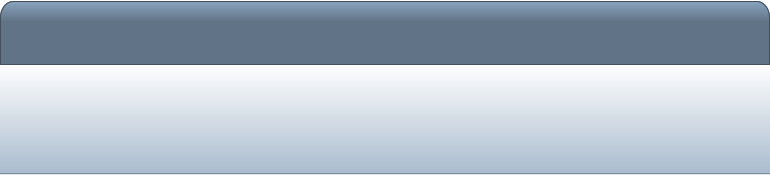








Network Cabling Help - Copyright © 2016 - All rights reserved. - Privacy and Cookie Policy