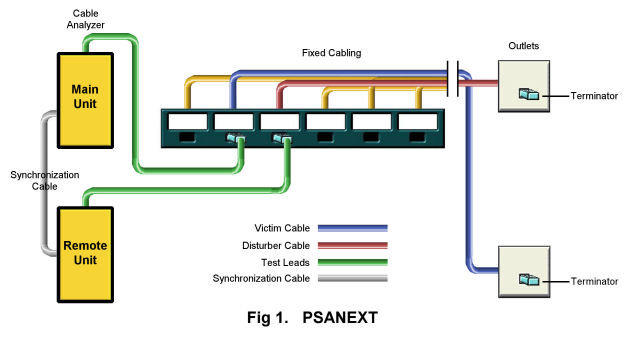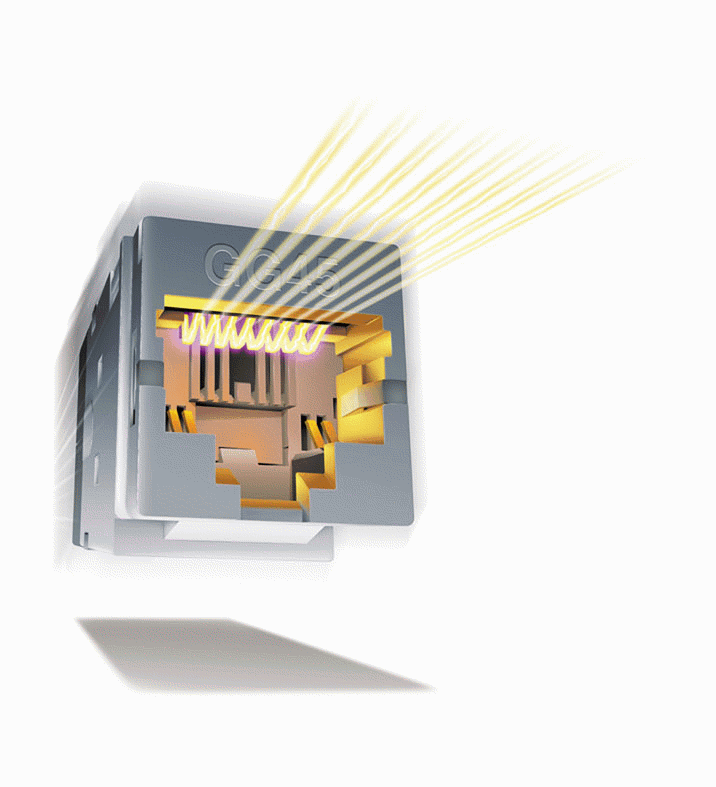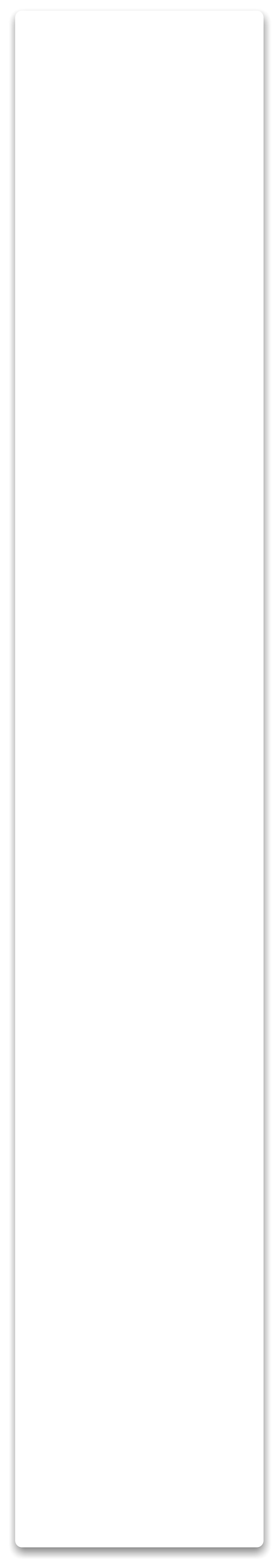
OK, so now we have two new cabling standards to provide more bandwidth for ever increasing megabit hungry networks . . .
. . . and to further complicate the lives of cabling engineers worldwide!
It would seem that existing Cat 6 and 7 cabling systems have become redundant
ever increasing megabit hungry networks . . .
. . . and to further complicate the lives of cabling engineers worldwide!
It would seem that existing Cat 6 and 7 cabling systems have become redundant before they even took off and have been replaced by Augmented Category 6 (Cat
before they even took off and have been replaced by Augmented Category 6 (Cat 6A) and Augmented Category 7 (Cat 7A).
6A) and Augmented Category 7 (Cat 7A).
 criteria for 10 Gigabit applications, whilst Cat 7A is a 1000MHz cabling solution which has been
criteria for 10 Gigabit applications, whilst Cat 7A is a 1000MHz cabling solution which has been developed to support the emerging 40 Gigabit Ethernet systems.
Image courtesy of Nexans
The TIA/EIA have stated that 10GbaseT should be possible over existing Cat 6 installations up to 37m,
developed to support the emerging 40 Gigabit Ethernet systems.
Image courtesy of Nexans
The TIA/EIA have stated that 10GbaseT should be possible over existing Cat 6 installations up to 37m, and if the environment is not susceptible to Alien Crosstalk noise, even up to 55m. Running 10 Gigabit
and if the environment is not susceptible to Alien Crosstalk noise, even up to 55m. Running 10 Gigabit Ethernet over Cat 6 is said to be unreliable at more than approximately 55m, so the development of Cat
Ethernet over Cat 6 is said to be unreliable at more than approximately 55m, so the development of Cat 6A was driven by the need to reliably run 10GBaseT up to 100m.
Here are the bandwidth and construction comparisons for the various types of network cables:
Cat 5e up to 100MHz - UTP or FTP
6A was driven by the need to reliably run 10GBaseT up to 100m.
Here are the bandwidth and construction comparisons for the various types of network cables:
Cat 5e up to 100MHz - UTP or FTP Cat 6 up to 250MHz - UTP, FTP or SFTP
Cat 6a up to 500MHz - UTP, FTP or SFTP
Cat 7 up to 600MHz - SFTP
Cat 6 up to 250MHz - UTP, FTP or SFTP
Cat 6a up to 500MHz - UTP, FTP or SFTP
Cat 7 up to 600MHz - SFTP Cat 7a up to 1000MHz - SFTP
Cat 7a up to 1000MHz - SFTP Key to cable construction:
UTP - Unshielded Twisted Pair
Key to cable construction:
UTP - Unshielded Twisted Pair FTP - Foil screened Twisted Pair
SFTP - Shielded and Foil screened Twisted Pair (an overall braided screen within which the individual
FTP - Foil screened Twisted Pair
SFTP - Shielded and Foil screened Twisted Pair (an overall braided screen within which the individual pairs have a foil screen)
pairs have a foil screen)
 my own trumpet but I've been banging on about this for over 10 years! And it's only just being
my own trumpet but I've been banging on about this for over 10 years! And it's only just being considered as an important parameter for signal transmissions.
Alien Crosstalk is the electro-magnetic induction of noise from adjacent cables in a loom, not just from
considered as an important parameter for signal transmissions.
Alien Crosstalk is the electro-magnetic induction of noise from adjacent cables in a loom, not just from the pairs within a cables own jacket. This happens because an alternating current flow produces
the pairs within a cables own jacket. This happens because an alternating current flow produces electromagnetic fields around a cable, this field then induces a current flow in adjacent cables. The
electromagnetic fields around a cable, this field then induces a current flow in adjacent cables. The strength of the field increases with signal frequency and because the speed of data transmissions is
strength of the field increases with signal frequency and because the speed of data transmissions is ever increasing, Alien Crosstalk is becoming a problem.
The times I have tried to convince people that the more untidy a cabling system is the better it is for the
ever increasing, Alien Crosstalk is becoming a problem.
The times I have tried to convince people that the more untidy a cabling system is the better it is for the transmission of data. Of course, I do concede that a new cabling installation with all of the looms tied in
transmission of data. Of course, I do concede that a new cabling installation with all of the looms tied in neat bundles of perfectly parallel cables, does provide the customer with more confidence in the ability
neat bundles of perfectly parallel cables, does provide the customer with more confidence in the ability of the installation engineers. Never the less, it remains a fact that untidy is better. Maybe a compromise
of the installation engineers. Never the less, it remains a fact that untidy is better. Maybe a compromise would be to plait the cables . . . . . joking!!!
Rant over . . . now where was I ?
would be to plait the cables . . . . . joking!!!
Rant over . . . now where was I ? Oh yes . . . eliminating Alien Crosstalk.
Oh yes . . . eliminating Alien Crosstalk.
 is being sent over the cable so they cancel out any crosstalk which is known to be from a different pair.
is being sent over the cable so they cancel out any crosstalk which is known to be from a different pair. With Alien Crosstalk however, the receiving hardware has no idea what data is being sent on a different
With Alien Crosstalk however, the receiving hardware has no idea what data is being sent on a different cable so eliminating Alien Crosstalk is not possible using DSP noise cancelling techniques.
One of the more effective ways to eliminate Alien Crosstalk is to use a shielded cabling system, this will
cable so eliminating Alien Crosstalk is not possible using DSP noise cancelling techniques.
One of the more effective ways to eliminate Alien Crosstalk is to use a shielded cabling system, this will drain away any interference coming from within a cable and shield against interference from adjacent
drain away any interference coming from within a cable and shield against interference from adjacent cables. Another consideration is that cables are more susceptible to crosstalk the nearer you get to the
cables. Another consideration is that cables are more susceptible to crosstalk the nearer you get to the point of termination, so care within the cabinet to keep the cables separated as far as possible at the
point of termination, so care within the cabinet to keep the cables separated as far as possible at the back of the patch panels will further reduce the risk of interference. The patch leads themselves can
back of the patch panels will further reduce the risk of interference. The patch leads themselves can contribute to Alien Crosstalk so not being so neat in this area could be advantageous, also the use of
contribute to Alien Crosstalk so not being so neat in this area could be advantageous, also the use of screened patch leads will further reduce Alien crosstalk, even on a UTP cabling plant.
screened patch leads will further reduce Alien crosstalk, even on a UTP cabling plant.
 signals down some of the other cables in the same wiring loom. Then we need to measure any crosstalk
signals down some of the other cables in the same wiring loom. Then we need to measure any crosstalk coming from the other cables over the full frequency spectrum of the test range. A full explaination on
coming from the other cables over the full frequency spectrum of the test range. A full explaination on this can be found in the eBook.
So we have Cat 6A running at 500MHz and capable of supporting 10 gigabit Ethernet, surely this is now
this can be found in the eBook.
So we have Cat 6A running at 500MHz and capable of supporting 10 gigabit Ethernet, surely this is now fast enough for any desktop application? Well, yes it is . . . . in theory!
I read an article years ago by Paul Andres who was at the time the Managing Director of MOD-TAP
fast enough for any desktop application? Well, yes it is . . . . in theory!
I read an article years ago by Paul Andres who was at the time the Managing Director of MOD-TAP World Corporation. In it he discussed the 'Need For Speed' and went into great detail about the fastest
World Corporation. In it he discussed the 'Need For Speed' and went into great detail about the fastest connection speed that a PC could possibly use given that the end user, a human, could concurrently
connection speed that a PC could possibly use given that the end user, a human, could concurrently handle through our senses. High definition video, sounds, voice traffic, file transfer rates, etc. The
handle through our senses. High definition video, sounds, voice traffic, file transfer rates, etc. The conclusion he came to then (probably late 1990's) was that 100MHz would just about be enough, and he
had a good point. So in theory Cat 5e would have just about been enough bandwidth, Cat 6 is definitely
conclusion he came to then (probably late 1990's) was that 100MHz would just about be enough, and he
had a good point. So in theory Cat 5e would have just about been enough bandwidth, Cat 6 is definitely enough and Cat 6A would be more than we could possibly handle. So why do we need Cat 7A and
enough and Cat 6A would be more than we could possibly handle. So why do we need Cat 7A and 1000MHz? Well, we as humans don't, not to the desk anyway. But server rooms, data centers and
1000MHz? Well, we as humans don't, not to the desk anyway. But server rooms, data centers and backbone cabling will be needing as much bandwidth as we can possibly squeeze from a piece of
backbone cabling will be needing as much bandwidth as we can possibly squeeze from a piece of copper. Faster connections between networks mean we can serve more of those humans at the ends of
copper. Faster connections between networks mean we can serve more of those humans at the ends of the networks per cable. So lets look at Cat 7A.
the networks per cable. So lets look at Cat 7A.
 60603-7-71, also available from other manufacturers) and is known as the GG45. This type is
60603-7-71, also available from other manufacturers) and is known as the GG45. This type is backwards compatible with the RJ45 by the clever use of switch within the jack that changes the pole
backwards compatible with the RJ45 by the clever use of switch within the jack that changes the pole layout from 8 contacts in a line (as in the RJ45), to four pairs of contacts at the corners. Ingenious!
Image courtesy of Nexans
This means that the existing RJ45 type leads and hardware can be used on the cabling plant, and when
layout from 8 contacts in a line (as in the RJ45), to four pairs of contacts at the corners. Ingenious!
Image courtesy of Nexans
This means that the existing RJ45 type leads and hardware can be used on the cabling plant, and when the hardware is updated all that is required to go to full 1000MHz is to change the patch leads. This
the hardware is updated all that is required to go to full 1000MHz is to change the patch leads. This seems to be an ideal solution as they are capable of pair isolation for the emerging high-speed
seems to be an ideal solution as they are capable of pair isolation for the emerging high-speed technologies. There is a wealth of information for the GG45 on the Nexans website.
Image courtesy of Nexans
The other type of connector is the 'non-backwards compatible' version often referred to as 'TERA' (IEC
technologies. There is a wealth of information for the GG45 on the Nexans website.
Image courtesy of Nexans
The other type of connector is the 'non-backwards compatible' version often referred to as 'TERA' (IEC 61076-3-104). These have the contacts arranged as four pairs of contacts at the four corners to achieve
maximum pair isolation. This type also has a neat trick, the pairs can be used individually for different
61076-3-104). These have the contacts arranged as four pairs of contacts at the four corners to achieve
maximum pair isolation. This type also has a neat trick, the pairs can be used individually for different applications, so by using single pair, two pair or all four pair plugs, multiple applications can be
applications, so by using single pair, two pair or all four pair plugs, multiple applications can be supported over one cable. This obviously has a cost benefit, especially when cabling to the desk as one
supported over one cable. This obviously has a cost benefit, especially when cabling to the desk as one cable can support 100Mb Ethernet, a phone and a video channel. For more information go to the
cable can support 100Mb Ethernet, a phone and a video channel. For more information go to the Siemons website and look for their info on Category 7/7A - TERA.
The ISO recommends the GG45 as the preferred connector for Data Centre installations, but allows the
Siemons website and look for their info on Category 7/7A - TERA.
The ISO recommends the GG45 as the preferred connector for Data Centre installations, but allows the 'TERA' to be used where cable sharing is more important than backwards compatibility.
'TERA' to be used where cable sharing is more important than backwards compatibility.
 of the ways being discussed is to reduce the need for DSP, this is quite a considerable overhead on
of the ways being discussed is to reduce the need for DSP, this is quite a considerable overhead on signal transmissions and adds to the heat generated by all networking equipment within the data center.
The theory is, that a good quality fully shielded cabling system is not as susceptible to crosstalk and
signal transmissions and adds to the heat generated by all networking equipment within the data center.
The theory is, that a good quality fully shielded cabling system is not as susceptible to crosstalk and alien crosstalk, so it will require less noise cancellation. Less noise cancellation means less electronics.
alien crosstalk, so it will require less noise cancellation. Less noise cancellation means less electronics. Less electronics means less heat. Less heat means
Less electronics means less heat. Less heat means less air conditioning. Less air conditioning means
less air conditioning. Less air conditioning means less power consumption. Less power consumption
less power consumption. Less power consumption means a happier planet!
means a happier planet!
 classifications that it can be somewhat confusing to
classifications that it can be somewhat confusing to understand what is what. Cat 6/7, Cat 6A/7A, Class
understand what is what. Cat 6/7, Cat 6A/7A, Class E or F, EA or FA, UTP, FTP, SFTP, U/UTP? . . . . .
E or F, EA or FA, UTP, FTP, SFTP, U/UTP? . . . . . Uh! . . . . . Clarification is needed. More on this in the
Uh! . . . . . Clarification is needed. More on this in the eBook
eBook
 ever increasing megabit hungry networks . . .
. . . and to further complicate the lives of cabling engineers worldwide!
It would seem that existing Cat 6 and 7 cabling systems have become redundant
ever increasing megabit hungry networks . . .
. . . and to further complicate the lives of cabling engineers worldwide!
It would seem that existing Cat 6 and 7 cabling systems have become redundant before they even took off and have been replaced by Augmented Category 6 (Cat
before they even took off and have been replaced by Augmented Category 6 (Cat 6A) and Augmented Category 7 (Cat 7A).
6A) and Augmented Category 7 (Cat 7A).
Cat 6A
Cat 6A is a 500MHz cabling system which can be UTP, FTP or SFTP and was designed to meet the criteria for 10 Gigabit applications, whilst Cat 7A is a 1000MHz cabling solution which has been
criteria for 10 Gigabit applications, whilst Cat 7A is a 1000MHz cabling solution which has been developed to support the emerging 40 Gigabit Ethernet systems.
Image courtesy of Nexans
The TIA/EIA have stated that 10GbaseT should be possible over existing Cat 6 installations up to 37m,
developed to support the emerging 40 Gigabit Ethernet systems.
Image courtesy of Nexans
The TIA/EIA have stated that 10GbaseT should be possible over existing Cat 6 installations up to 37m, and if the environment is not susceptible to Alien Crosstalk noise, even up to 55m. Running 10 Gigabit
and if the environment is not susceptible to Alien Crosstalk noise, even up to 55m. Running 10 Gigabit Ethernet over Cat 6 is said to be unreliable at more than approximately 55m, so the development of Cat
Ethernet over Cat 6 is said to be unreliable at more than approximately 55m, so the development of Cat 6A was driven by the need to reliably run 10GBaseT up to 100m.
Here are the bandwidth and construction comparisons for the various types of network cables:
Cat 5e up to 100MHz - UTP or FTP
6A was driven by the need to reliably run 10GBaseT up to 100m.
Here are the bandwidth and construction comparisons for the various types of network cables:
Cat 5e up to 100MHz - UTP or FTP Cat 6 up to 250MHz - UTP, FTP or SFTP
Cat 6a up to 500MHz - UTP, FTP or SFTP
Cat 7 up to 600MHz - SFTP
Cat 6 up to 250MHz - UTP, FTP or SFTP
Cat 6a up to 500MHz - UTP, FTP or SFTP
Cat 7 up to 600MHz - SFTP Cat 7a up to 1000MHz - SFTP
Cat 7a up to 1000MHz - SFTP Key to cable construction:
UTP - Unshielded Twisted Pair
Key to cable construction:
UTP - Unshielded Twisted Pair FTP - Foil screened Twisted Pair
SFTP - Shielded and Foil screened Twisted Pair (an overall braided screen within which the individual
FTP - Foil screened Twisted Pair
SFTP - Shielded and Foil screened Twisted Pair (an overall braided screen within which the individual pairs have a foil screen)
pairs have a foil screen)
Testing Cat 6A
The new standards for Cat 6A include testing for the effects of Alien Crosstalk. Now, I don't like to blow my own trumpet but I've been banging on about this for over 10 years! And it's only just being
my own trumpet but I've been banging on about this for over 10 years! And it's only just being considered as an important parameter for signal transmissions.
Alien Crosstalk is the electro-magnetic induction of noise from adjacent cables in a loom, not just from
considered as an important parameter for signal transmissions.
Alien Crosstalk is the electro-magnetic induction of noise from adjacent cables in a loom, not just from the pairs within a cables own jacket. This happens because an alternating current flow produces
the pairs within a cables own jacket. This happens because an alternating current flow produces electromagnetic fields around a cable, this field then induces a current flow in adjacent cables. The
electromagnetic fields around a cable, this field then induces a current flow in adjacent cables. The strength of the field increases with signal frequency and because the speed of data transmissions is
strength of the field increases with signal frequency and because the speed of data transmissions is ever increasing, Alien Crosstalk is becoming a problem.
The times I have tried to convince people that the more untidy a cabling system is the better it is for the
ever increasing, Alien Crosstalk is becoming a problem.
The times I have tried to convince people that the more untidy a cabling system is the better it is for the transmission of data. Of course, I do concede that a new cabling installation with all of the looms tied in
transmission of data. Of course, I do concede that a new cabling installation with all of the looms tied in neat bundles of perfectly parallel cables, does provide the customer with more confidence in the ability
neat bundles of perfectly parallel cables, does provide the customer with more confidence in the ability of the installation engineers. Never the less, it remains a fact that untidy is better. Maybe a compromise
of the installation engineers. Never the less, it remains a fact that untidy is better. Maybe a compromise would be to plait the cables . . . . . joking!!!
Rant over . . . now where was I ?
would be to plait the cables . . . . . joking!!!
Rant over . . . now where was I ? Oh yes . . . eliminating Alien Crosstalk.
Oh yes . . . eliminating Alien Crosstalk.
Noise cancellation doesn't work!
Networking hardware at the ends of a cable use digital signal processing (DSP) techniques to cancel out interference from other pairs in the same cable. Transceivers can do this because they know what data is being sent over the cable so they cancel out any crosstalk which is known to be from a different pair.
is being sent over the cable so they cancel out any crosstalk which is known to be from a different pair. With Alien Crosstalk however, the receiving hardware has no idea what data is being sent on a different
With Alien Crosstalk however, the receiving hardware has no idea what data is being sent on a different cable so eliminating Alien Crosstalk is not possible using DSP noise cancelling techniques.
One of the more effective ways to eliminate Alien Crosstalk is to use a shielded cabling system, this will
cable so eliminating Alien Crosstalk is not possible using DSP noise cancelling techniques.
One of the more effective ways to eliminate Alien Crosstalk is to use a shielded cabling system, this will drain away any interference coming from within a cable and shield against interference from adjacent
drain away any interference coming from within a cable and shield against interference from adjacent cables. Another consideration is that cables are more susceptible to crosstalk the nearer you get to the
cables. Another consideration is that cables are more susceptible to crosstalk the nearer you get to the point of termination, so care within the cabinet to keep the cables separated as far as possible at the
point of termination, so care within the cabinet to keep the cables separated as far as possible at the back of the patch panels will further reduce the risk of interference. The patch leads themselves can
back of the patch panels will further reduce the risk of interference. The patch leads themselves can contribute to Alien Crosstalk so not being so neat in this area could be advantageous, also the use of
contribute to Alien Crosstalk so not being so neat in this area could be advantageous, also the use of screened patch leads will further reduce Alien crosstalk, even on a UTP cabling plant.
screened patch leads will further reduce Alien crosstalk, even on a UTP cabling plant.
How do we test for Alien Crosstalk and certify a cabling system to meet 10 Gigabit
performance?
This is where it gets a little complicated! Essentially we need to run NEXT and ACR tests on both ends of a cable whilst simultaneously sending signals down some of the other cables in the same wiring loom. Then we need to measure any crosstalk
signals down some of the other cables in the same wiring loom. Then we need to measure any crosstalk coming from the other cables over the full frequency spectrum of the test range. A full explaination on
coming from the other cables over the full frequency spectrum of the test range. A full explaination on this can be found in the eBook.
So we have Cat 6A running at 500MHz and capable of supporting 10 gigabit Ethernet, surely this is now
this can be found in the eBook.
So we have Cat 6A running at 500MHz and capable of supporting 10 gigabit Ethernet, surely this is now fast enough for any desktop application? Well, yes it is . . . . in theory!
I read an article years ago by Paul Andres who was at the time the Managing Director of MOD-TAP
fast enough for any desktop application? Well, yes it is . . . . in theory!
I read an article years ago by Paul Andres who was at the time the Managing Director of MOD-TAP World Corporation. In it he discussed the 'Need For Speed' and went into great detail about the fastest
World Corporation. In it he discussed the 'Need For Speed' and went into great detail about the fastest connection speed that a PC could possibly use given that the end user, a human, could concurrently
connection speed that a PC could possibly use given that the end user, a human, could concurrently handle through our senses. High definition video, sounds, voice traffic, file transfer rates, etc. The
handle through our senses. High definition video, sounds, voice traffic, file transfer rates, etc. The conclusion he came to then (probably late 1990's) was that 100MHz would just about be enough, and he
had a good point. So in theory Cat 5e would have just about been enough bandwidth, Cat 6 is definitely
conclusion he came to then (probably late 1990's) was that 100MHz would just about be enough, and he
had a good point. So in theory Cat 5e would have just about been enough bandwidth, Cat 6 is definitely enough and Cat 6A would be more than we could possibly handle. So why do we need Cat 7A and
enough and Cat 6A would be more than we could possibly handle. So why do we need Cat 7A and 1000MHz? Well, we as humans don't, not to the desk anyway. But server rooms, data centers and
1000MHz? Well, we as humans don't, not to the desk anyway. But server rooms, data centers and backbone cabling will be needing as much bandwidth as we can possibly squeeze from a piece of
backbone cabling will be needing as much bandwidth as we can possibly squeeze from a piece of copper. Faster connections between networks mean we can serve more of those humans at the ends of
copper. Faster connections between networks mean we can serve more of those humans at the ends of the networks per cable. So lets look at Cat 7A.
the networks per cable. So lets look at Cat 7A.
Cat 7A
There are two types of connector for Cat 7A systems. The first is the version developed by Nexans (IEC 60603-7-71, also available from other manufacturers) and is known as the GG45. This type is
60603-7-71, also available from other manufacturers) and is known as the GG45. This type is backwards compatible with the RJ45 by the clever use of switch within the jack that changes the pole
backwards compatible with the RJ45 by the clever use of switch within the jack that changes the pole layout from 8 contacts in a line (as in the RJ45), to four pairs of contacts at the corners. Ingenious!
Image courtesy of Nexans
This means that the existing RJ45 type leads and hardware can be used on the cabling plant, and when
layout from 8 contacts in a line (as in the RJ45), to four pairs of contacts at the corners. Ingenious!
Image courtesy of Nexans
This means that the existing RJ45 type leads and hardware can be used on the cabling plant, and when the hardware is updated all that is required to go to full 1000MHz is to change the patch leads. This
the hardware is updated all that is required to go to full 1000MHz is to change the patch leads. This seems to be an ideal solution as they are capable of pair isolation for the emerging high-speed
seems to be an ideal solution as they are capable of pair isolation for the emerging high-speed technologies. There is a wealth of information for the GG45 on the Nexans website.
Image courtesy of Nexans
The other type of connector is the 'non-backwards compatible' version often referred to as 'TERA' (IEC
technologies. There is a wealth of information for the GG45 on the Nexans website.
Image courtesy of Nexans
The other type of connector is the 'non-backwards compatible' version often referred to as 'TERA' (IEC 61076-3-104). These have the contacts arranged as four pairs of contacts at the four corners to achieve
maximum pair isolation. This type also has a neat trick, the pairs can be used individually for different
61076-3-104). These have the contacts arranged as four pairs of contacts at the four corners to achieve
maximum pair isolation. This type also has a neat trick, the pairs can be used individually for different applications, so by using single pair, two pair or all four pair plugs, multiple applications can be
applications, so by using single pair, two pair or all four pair plugs, multiple applications can be supported over one cable. This obviously has a cost benefit, especially when cabling to the desk as one
supported over one cable. This obviously has a cost benefit, especially when cabling to the desk as one cable can support 100Mb Ethernet, a phone and a video channel. For more information go to the
cable can support 100Mb Ethernet, a phone and a video channel. For more information go to the Siemons website and look for their info on Category 7/7A - TERA.
The ISO recommends the GG45 as the preferred connector for Data Centre installations, but allows the
Siemons website and look for their info on Category 7/7A - TERA.
The ISO recommends the GG45 as the preferred connector for Data Centre installations, but allows the 'TERA' to be used where cable sharing is more important than backwards compatibility.
'TERA' to be used where cable sharing is more important than backwards compatibility.
An Important Note.
Data Centres consume a lot of power, so there is a movement toward making them more efficient. One of the ways being discussed is to reduce the need for DSP, this is quite a considerable overhead on
of the ways being discussed is to reduce the need for DSP, this is quite a considerable overhead on signal transmissions and adds to the heat generated by all networking equipment within the data center.
The theory is, that a good quality fully shielded cabling system is not as susceptible to crosstalk and
signal transmissions and adds to the heat generated by all networking equipment within the data center.
The theory is, that a good quality fully shielded cabling system is not as susceptible to crosstalk and alien crosstalk, so it will require less noise cancellation. Less noise cancellation means less electronics.
alien crosstalk, so it will require less noise cancellation. Less noise cancellation means less electronics. Less electronics means less heat. Less heat means
Less electronics means less heat. Less heat means less air conditioning. Less air conditioning means
less air conditioning. Less air conditioning means less power consumption. Less power consumption
less power consumption. Less power consumption means a happier planet!
means a happier planet!
Cable Classifications
There are now so many different types of cable and classifications that it can be somewhat confusing to
classifications that it can be somewhat confusing to understand what is what. Cat 6/7, Cat 6A/7A, Class
understand what is what. Cat 6/7, Cat 6A/7A, Class E or F, EA or FA, UTP, FTP, SFTP, U/UTP? . . . . .
E or F, EA or FA, UTP, FTP, SFTP, U/UTP? . . . . . Uh! . . . . . Clarification is needed. More on this in the
Uh! . . . . . Clarification is needed. More on this in the eBook
eBook
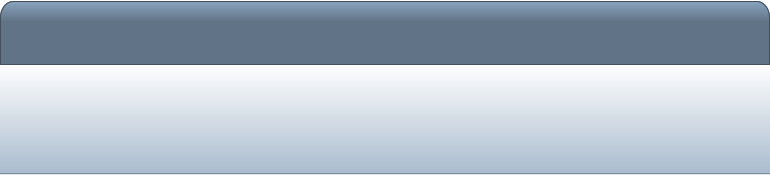








Network Cabling Help - Copyright © 2016 - All rights reserved. - Privacy and Cookie Policy
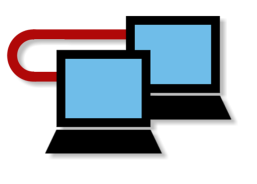

Cat 6A & 7A Cabling systems