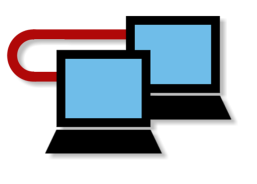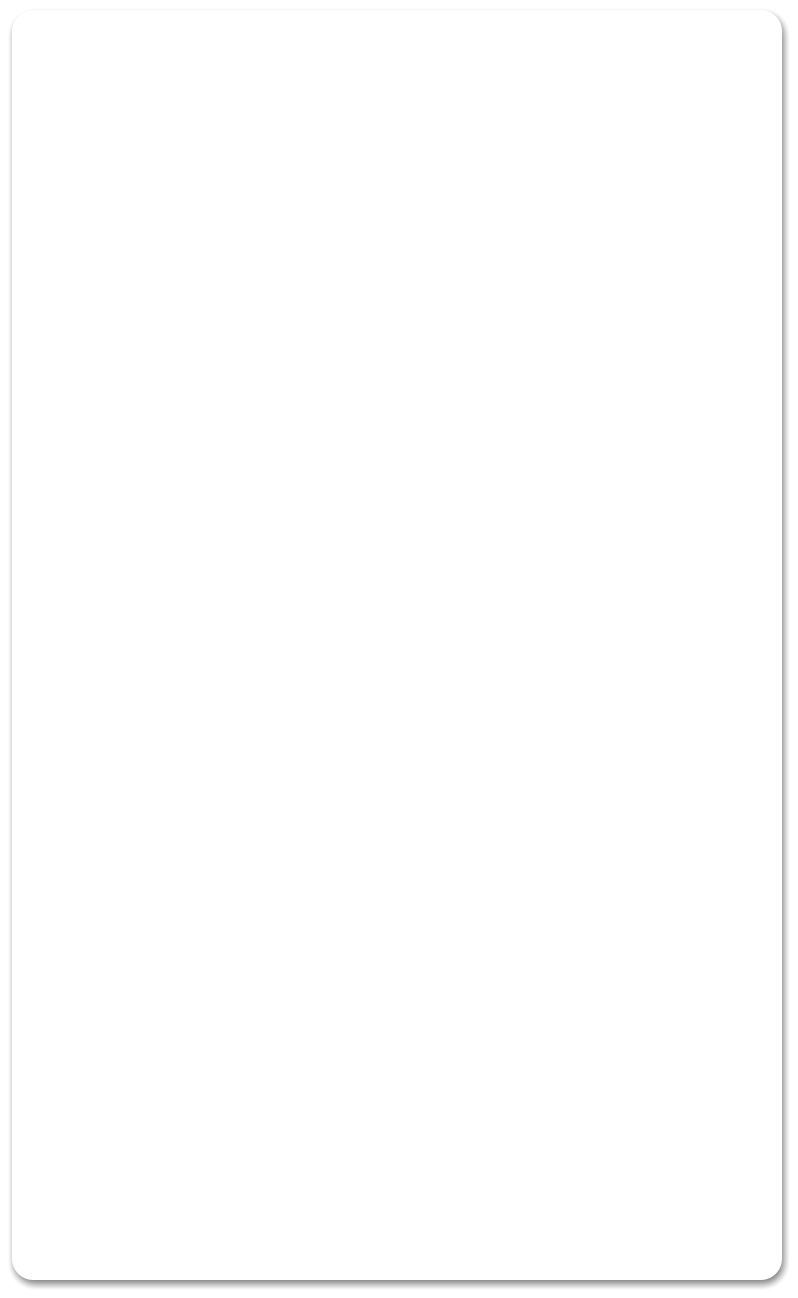
Question
I currently have 2 PCs, one running windows XP and one running windows 98 which I would like to network together using the XP machine as the host. I have 2
which I would like to network together using the XP machine as the host. I have 2 RJ45 ethernet cards and a 10 metre cat 5e twisted pair cable.
Is there any way to tell if I have the right cable as my computers aren’t
RJ45 ethernet cards and a 10 metre cat 5e twisted pair cable.
Is there any way to tell if I have the right cable as my computers aren’t communicating and I have tried every other troubleshooting resource, and the only
communicating and I have tried every other troubleshooting resource, and the only conclusion I can come to is that my cable is not a crossover type.
Any advice would be GREATLY appreciated!
Answer
conclusion I can come to is that my cable is not a crossover type.
Any advice would be GREATLY appreciated!
Answer If you hold both of the RJ45 connectors side by side and look at them from the bottom (ie. the clip is
If you hold both of the RJ45 connectors side by side and look at them from the bottom (ie. the clip is away from you) you can make out which colour is connected to which pin. The pins you are interested in
away from you) you can make out which colour is connected to which pin. The pins you are interested in are (from left to right) 1 & 2 and 3 & 6. If they are the same either end then it is a straight through cable, if
pin 1 (usually orange/white, but not necessarily) is connected to pin 3 at the other end and 2 is connected
to pin 6 (and vice versa) then you have a crossover cable.
If you look at the testing page of the Network Cabling Help website, about half way down there are some
are (from left to right) 1 & 2 and 3 & 6. If they are the same either end then it is a straight through cable, if
pin 1 (usually orange/white, but not necessarily) is connected to pin 3 at the other end and 2 is connected
to pin 6 (and vice versa) then you have a crossover cable.
If you look at the testing page of the Network Cabling Help website, about half way down there are some pictures of the pin outs for RJ45 connectors. The 'crossed pair' image is actually the correct wiring for a
pictures of the pin outs for RJ45 connectors. The 'crossed pair' image is actually the correct wiring for a crossover cable and above it is the correct wiring for a straight through cable.
If you have a straight through cable then it won't work without a hub, if pins 1 & 2 and 3 & 6 are crossed
crossover cable and above it is the correct wiring for a straight through cable.
If you have a straight through cable then it won't work without a hub, if pins 1 & 2 and 3 & 6 are crossed over then the problem lies with the way the network is setup.
over then the problem lies with the way the network is setup. Question
I have been looking at your site and it was very helpful.
I'm trying to connect two computers with a cat 5 crossover cable. The cable that I received in the mail
Question
I have been looking at your site and it was very helpful.
I'm trying to connect two computers with a cat 5 crossover cable. The cable that I received in the mail was crossed correctly, but it was also crossed at 4
was crossed correctly, but it was also crossed at 4 &5. My question is will this cable work by just joining
&5. My question is will this cable work by just joining PC to PC without any hubs or anything else. I
PC to PC without any hubs or anything else. I bought the cable from an individual.
Answer
bought the cable from an individual.
Answer If you are using it for 10BaseT or 100BaseT Ethernet
then the wiring should be 1 to 3, & 2 to 6
Pins 4 & 5 aren't used on 10/100BaseT Ethernet
If you are using it for 10BaseT or 100BaseT Ethernet
then the wiring should be 1 to 3, & 2 to 6
Pins 4 & 5 aren't used on 10/100BaseT Ethernet systems so it should be OK. If you are planning to
systems so it should be OK. If you are planning to use Gigabit Ethernet or Token Ring then it won't
use Gigabit Ethernet or Token Ring then it won't work.
work. 
 which I would like to network together using the XP machine as the host. I have 2
which I would like to network together using the XP machine as the host. I have 2 RJ45 ethernet cards and a 10 metre cat 5e twisted pair cable.
Is there any way to tell if I have the right cable as my computers aren’t
RJ45 ethernet cards and a 10 metre cat 5e twisted pair cable.
Is there any way to tell if I have the right cable as my computers aren’t communicating and I have tried every other troubleshooting resource, and the only
communicating and I have tried every other troubleshooting resource, and the only conclusion I can come to is that my cable is not a crossover type.
Any advice would be GREATLY appreciated!
Answer
conclusion I can come to is that my cable is not a crossover type.
Any advice would be GREATLY appreciated!
Answer If you hold both of the RJ45 connectors side by side and look at them from the bottom (ie. the clip is
If you hold both of the RJ45 connectors side by side and look at them from the bottom (ie. the clip is away from you) you can make out which colour is connected to which pin. The pins you are interested in
away from you) you can make out which colour is connected to which pin. The pins you are interested in are (from left to right) 1 & 2 and 3 & 6. If they are the same either end then it is a straight through cable, if
pin 1 (usually orange/white, but not necessarily) is connected to pin 3 at the other end and 2 is connected
to pin 6 (and vice versa) then you have a crossover cable.
If you look at the testing page of the Network Cabling Help website, about half way down there are some
are (from left to right) 1 & 2 and 3 & 6. If they are the same either end then it is a straight through cable, if
pin 1 (usually orange/white, but not necessarily) is connected to pin 3 at the other end and 2 is connected
to pin 6 (and vice versa) then you have a crossover cable.
If you look at the testing page of the Network Cabling Help website, about half way down there are some pictures of the pin outs for RJ45 connectors. The 'crossed pair' image is actually the correct wiring for a
pictures of the pin outs for RJ45 connectors. The 'crossed pair' image is actually the correct wiring for a crossover cable and above it is the correct wiring for a straight through cable.
If you have a straight through cable then it won't work without a hub, if pins 1 & 2 and 3 & 6 are crossed
crossover cable and above it is the correct wiring for a straight through cable.
If you have a straight through cable then it won't work without a hub, if pins 1 & 2 and 3 & 6 are crossed over then the problem lies with the way the network is setup.
over then the problem lies with the way the network is setup. Question
I have been looking at your site and it was very helpful.
I'm trying to connect two computers with a cat 5 crossover cable. The cable that I received in the mail
Question
I have been looking at your site and it was very helpful.
I'm trying to connect two computers with a cat 5 crossover cable. The cable that I received in the mail was crossed correctly, but it was also crossed at 4
was crossed correctly, but it was also crossed at 4 &5. My question is will this cable work by just joining
&5. My question is will this cable work by just joining PC to PC without any hubs or anything else. I
PC to PC without any hubs or anything else. I bought the cable from an individual.
Answer
bought the cable from an individual.
Answer If you are using it for 10BaseT or 100BaseT Ethernet
then the wiring should be 1 to 3, & 2 to 6
Pins 4 & 5 aren't used on 10/100BaseT Ethernet
If you are using it for 10BaseT or 100BaseT Ethernet
then the wiring should be 1 to 3, & 2 to 6
Pins 4 & 5 aren't used on 10/100BaseT Ethernet systems so it should be OK. If you are planning to
systems so it should be OK. If you are planning to use Gigabit Ethernet or Token Ring then it won't
use Gigabit Ethernet or Token Ring then it won't work.
work. 
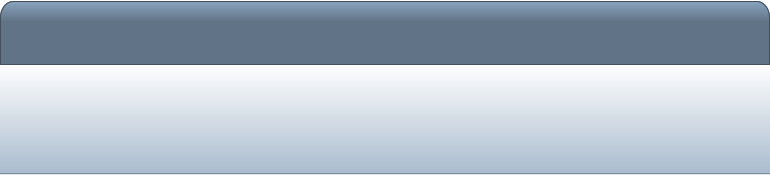








Network Cabling Help - Copyright © 2016 - All rights reserved. - Privacy and Cookie Policy