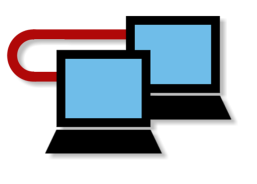What are the benefits of residential cabling?
Question The company I work for is interested in installing network cabling for residential homes in the construction phase (as the home is being built) well I am supposed to
homes in the construction phase (as the home is being built) well I am supposed to make some brochure about this and I have no idea where to even start. Some of
make some brochure about this and I have no idea where to even start. Some of the things I know I need (text information) are: why is it going to benefit the
the things I know I need (text information) are: why is it going to benefit the consumer and builder, what are the perks of having network cable, and why is it
consumer and builder, what are the perks of having network cable, and why is it easier and a more efficient way to connect to the internet.
I am not asking you for the answers but I would like to know if you can suggest any
easier and a more efficient way to connect to the internet.
I am not asking you for the answers but I would like to know if you can suggest any web sites that I may find information about the questions I asked above.
web sites that I may find information about the questions I asked above. Thank you for your time.
Answer
Thank you for your time.
Answer This is a big question!
First of all, we are in the 'Information Age' and more and more households are using the internet and
This is a big question!
First of all, we are in the 'Information Age' and more and more households are using the internet and have more than one computer. Because of this, home networking is becoming commonplace and it is a
have more than one computer. Because of this, home networking is becoming commonplace and it is a more efficient method of connecting two or three computers to the internet over one phone line or DSL
more efficient method of connecting two or three computers to the internet over one phone line or DSL (Digital Subscriber Line).
The main benefits of installing the cabling during construction are the cost and ease of implementation.
(Digital Subscriber Line).
The main benefits of installing the cabling during construction are the cost and ease of implementation. Cable is fairly inexpensive and installing it during the building work is far easier than trying to do it once
Cable is fairly inexpensive and installing it during the building work is far easier than trying to do it once the property is finished and decorated. I get a lot of email from people all over the world who are cabling
the property is finished and decorated. I get a lot of email from people all over the world who are cabling their houses to connect PC's together, and hiding cables in wall cavities or chasing out and re-plastering
is not an easy task for them, unlike most office environments where this is not such an issue.
Another point worth raising is that residential cabling is not just for connecting PC's together. 'Smart
their houses to connect PC's together, and hiding cables in wall cavities or chasing out and re-plastering
is not an easy task for them, unlike most office environments where this is not such an issue.
Another point worth raising is that residential cabling is not just for connecting PC's together. 'Smart Houses' also use intelligent devices such as alarm systems, refrigerators and heating/air conditioning
Houses' also use intelligent devices such as alarm systems, refrigerators and heating/air conditioning systems all of which can be networked to a controlling PC or accessed via the Internet when you are
systems all of which can be networked to a controlling PC or accessed via the Internet when you are away from home. OK, you may be asking why would we need to? but it is starting to happen. And, of
away from home. OK, you may be asking why would we need to? but it is starting to happen. And, of course, the cabling system can also be used for telephones, which makes adding an extension phone
course, the cabling system can also be used for telephones, which makes adding an extension phone as simple as plugging it in at the nearest cabling outlet and patching it through at the panel.
I hope all this helps
as simple as plugging it in at the nearest cabling outlet and patching it through at the panel.
I hope all this helps
Using pair 7 & 8 of a Cat 5 cable for a phone line?
Question I just found your URL and I have to say Thanks. Now i can send others to the website instead of troubleshooting friends and family on the phone. I wish there was a URL like this when i was in training.
troubleshooting friends and family on the phone. I wish there was a URL like this when i was in training. I do have an issue that i need some epertise on.
I have 2 PCs at home. Basically a p2p net. 1 phone is in the LR while the other one (my personal) is in a
I do have an issue that i need some epertise on.
I have 2 PCs at home. Basically a p2p net. 1 phone is in the LR while the other one (my personal) is in a back room. The kids get to use the one in the LR.
I do not have a telephone in the back room.
I made a cat5 jumper cable about 80 ' long w/ RJ-45 terminations on both ends.
My Lynksys router is located above the LR pc. I have run the jumper cable from the nic (pc) in the back
back room. The kids get to use the one in the LR.
I do not have a telephone in the back room.
I made a cat5 jumper cable about 80 ' long w/ RJ-45 terminations on both ends.
My Lynksys router is located above the LR pc. I have run the jumper cable from the nic (pc) in the back room to the router and have maintained an excellent connectivy rate since doing so (2 months now).
Heres my question:
room to the router and have maintained an excellent connectivy rate since doing so (2 months now).
Heres my question: Can i install a DSL filter behind the router? This filter would serve the purpose of utilizing a phone line
Can i install a DSL filter behind the router? This filter would serve the purpose of utilizing a phone line connection.
I'm trying to get phone connectivity in the back room w/out having to run another line.
I would have to split between two RJ-45 jacks in the back room. One for Network and the other for the
connection.
I'm trying to get phone connectivity in the back room w/out having to run another line.
I would have to split between two RJ-45 jacks in the back room. One for Network and the other for the phone. The filter would only serve the phone.
Thanks so much in advance. I'm not sure if you get questions like this often, but you strike me as one
phone. The filter would only serve the phone.
Thanks so much in advance. I'm not sure if you get questions like this often, but you strike me as one who would know about something like this.
who would know about something like this. Answer
Answer Thanks for your email . . . . an interesting question!
If I understand the problem correctly, you want to put an extension phone line from your existing landline
Thanks for your email . . . . an interesting question!
If I understand the problem correctly, you want to put an extension phone line from your existing landline number into a room 80 feet away? Using an existing Cat 5 cable?
number into a room 80 feet away? Using an existing Cat 5 cable? There are a number of options available:
1. The easiest way (which I have done in my house!) is to use twin or triple pack digital cordless phones,
There are a number of options available:
1. The easiest way (which I have done in my house!) is to use twin or triple pack digital cordless phones, put the base station in the Living Room and just put the other phone in the Back Room. No wiring
put the base station in the Living Room and just put the other phone in the Back Room. No wiring required but if you have thick walls it may not have the range.
2. Get an IP phone connected either through the PC or use a small Ethernet switch locally in the back
required but if you have thick walls it may not have the range.
2. Get an IP phone connected either through the PC or use a small Ethernet switch locally in the back room and plug it into that. Not sure about the setup with this method but it does give you a second
room and plug it into that. Not sure about the setup with this method but it does give you a second phone line with a separate number (I also have this in my house, it came with the router!)
3. Get a cordless IP phone which plugs directly into the router. Again, no wiring required but range may
phone line with a separate number (I also have this in my house, it came with the router!)
3. Get a cordless IP phone which plugs directly into the router. Again, no wiring required but range may be an issue.
4. OK, last and most least preferred method, and one which I wouldn't recommend unless absolutely
be an issue.
4. OK, last and most least preferred method, and one which I wouldn't recommend unless absolutely necessary, is to use the brown pair (pins 7 & 8) from the Cat 5 cable to extend the phone line into the
necessary, is to use the brown pair (pins 7 & 8) from the Cat 5 cable to extend the phone line into the back room.
You can either split the incoming phone line after the filter in the living room in which case you won't
back room.
You can either split the incoming phone line after the filter in the living room in which case you won't need a filter in the back room, or you can split the incoming line before the filter in the living room and
need a filter in the back room, or you can split the incoming line before the filter in the living room and use another filter in the back room. The reason I don't recommend this is because there a is a possibility
(for various reasons) that the phone line voltage could accidentally end up on the network channel and
use another filter in the back room. The reason I don't recommend this is because there a is a possibility
(for various reasons) that the phone line voltage could accidentally end up on the network channel and blow the NIC or router.
blow the NIC or router. On a slightly different subject . . . . .
. . . . . DirecTV Receiver Hack
Old electronics carry lots of value. For the right kind of eyes, they are a gold mine waiting for the pick
On a slightly different subject . . . . .
. . . . . DirecTV Receiver Hack
Old electronics carry lots of value. For the right kind of eyes, they are a gold mine waiting for the pick axe of a savvy geologist. In most cases there are salvageable components that can find new life. It is no
axe of a savvy geologist. In most cases there are salvageable components that can find new life. It is no wonder that lots of companies are springing up to manage just this type of business. Sure, handling
wonder that lots of companies are springing up to manage just this type of business. Sure, handling what is known as e-waste might seem like one step removed from a scrap collector akin to the likes of
what is known as e-waste might seem like one step removed from a scrap collector akin to the likes of Sanford & Son. However, the facts are that just because one component in a device has burnt out or
Sanford & Son. However, the facts are that just because one component in a device has burnt out or stopped functioning; it does not mean that everything is garbage and should be tossed out with the rest
stopped functioning; it does not mean that everything is garbage and should be tossed out with the rest of the family rubbish, right? We need to look for and find new uses for this old tech in these times. Yeah,
of the family rubbish, right? We need to look for and find new uses for this old tech in these times. Yeah, it takes some patience and a few tools to accomplish the task but it is worth the work in the end.
it takes some patience and a few tools to accomplish the task but it is worth the work in the end. One such device that you might find in that old stack of tech in the basement corner is the Direct TV
One such device that you might find in that old stack of tech in the basement corner is the Direct TV  Plus DVR. DirecTV has now improved their technology and is using the HD DVR titled the Genie. The
Plus DVR. DirecTV has now improved their technology and is using the HD DVR titled the Genie. The DirecTV Plus DVR receiver has been surpassed by the Genie which has updated capabilities and larger
DirecTV Plus DVR receiver has been surpassed by the Genie which has updated capabilities and larger storage capacities. However, it does have a 160 GB hard drive just lingering inside an "obsolete"
storage capacities. However, it does have a 160 GB hard drive just lingering inside an "obsolete" machine. That's crazy talk! It should be nabbed up for future usage.
Here is a quick guide to cracking this sucker open and getting at the juicy innards.
1.
Remove the outer casing by unscrewing it from the frame, this will expose the components within.
machine. That's crazy talk! It should be nabbed up for future usage.
Here is a quick guide to cracking this sucker open and getting at the juicy innards.
1.
Remove the outer casing by unscrewing it from the frame, this will expose the components within. 2.
Locate the hard drive, Seagate drives have been used for the DirecTV Plus series.
3.
You may choose to evaluate the usefulness of other components within this unit as well, there are
2.
Locate the hard drive, Seagate drives have been used for the DirecTV Plus series.
3.
You may choose to evaluate the usefulness of other components within this unit as well, there are heat sinks and a 3 wire fan for cooling that might continue its life in another use.
4.
There are some brackets that fasten the hard drive to the base, undo them to free the drive from it
5.
Disconnect the 80-pin IDE cable to finally free your "new" hard drive from its former home.
People need to look differently at that stack of old electronics in their garage, basement or attic because
it is money sitting collecting dust for those with the motivation to pluck the coins. So take a look around
heat sinks and a 3 wire fan for cooling that might continue its life in another use.
4.
There are some brackets that fasten the hard drive to the base, undo them to free the drive from it
5.
Disconnect the 80-pin IDE cable to finally free your "new" hard drive from its former home.
People need to look differently at that stack of old electronics in their garage, basement or attic because
it is money sitting collecting dust for those with the motivation to pluck the coins. So take a look around your house, your neighbors, friends and family to see what's lying around. The likely case is that you
your house, your neighbors, friends and family to see what's lying around. The likely case is that you can put together a decent storehouse of old parts that are waiting for the chance to bring another
can put together a decent storehouse of old parts that are waiting for the chance to bring another machine to life.
So, instead of letting these units get cast into the
machine to life.
So, instead of letting these units get cast into the junk heap let's instead find a way to extract the parts
junk heap let's instead find a way to extract the parts that might be worth hanging onto for a while longer.
that might be worth hanging onto for a while longer. If you work in the hardware IT sector or just like to
If you work in the hardware IT sector or just like to tinker then you know that having spare parts
tinker then you know that having spare parts hanging around the workshop is a good idea. You
hanging around the workshop is a good idea. You never know when something might crash, ending its
never know when something might crash, ending its first life cycle or a friend will call frantically seeking
first life cycle or a friend will call frantically seeking out your expert knowledge on all things tech. Seems
out your expert knowledge on all things tech. Seems to happen all the time, doesn't it? Now you can have
to happen all the time, doesn't it? Now you can have another piece to be ready for them.
another piece to be ready for them.
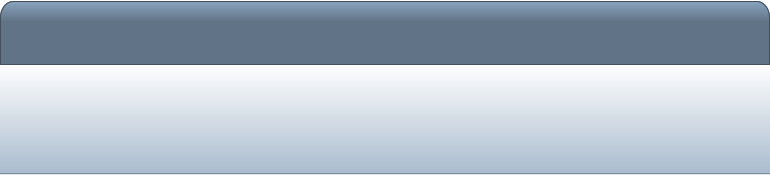








Network Cabling Help - Copyright © 2016 - All rights reserved. - Privacy and Cookie Policy